System Administration
Audit Log Webhooks
You can use Audit Log Webhooks to stream your Organisation's Audit Log into your own infrastructure. This can be useful for compliance or to reference against local CI/CD infrastructure.
{
"created_date": "2020-02-23T17:30:57.006318Z",
"log": "New Flag / Remote Config created: my_feature",
"author": {
"id": 3,
"email": "user@domain.com",
"first_name": "Kyle",
"last_name": "Johnson"
},
"environment": null,
"project": {
"id": 6,
"name": "Project name",
"organisation": 1
},
"related_object_id": 6,
"related_object_type": "FEATURE"
}
Web Hooks
You can use the Web Hooks to send events from Flagsmith into your own infrastructure. Web Hooks are managed at an Environment level, and can be configured in the Environment settings page.
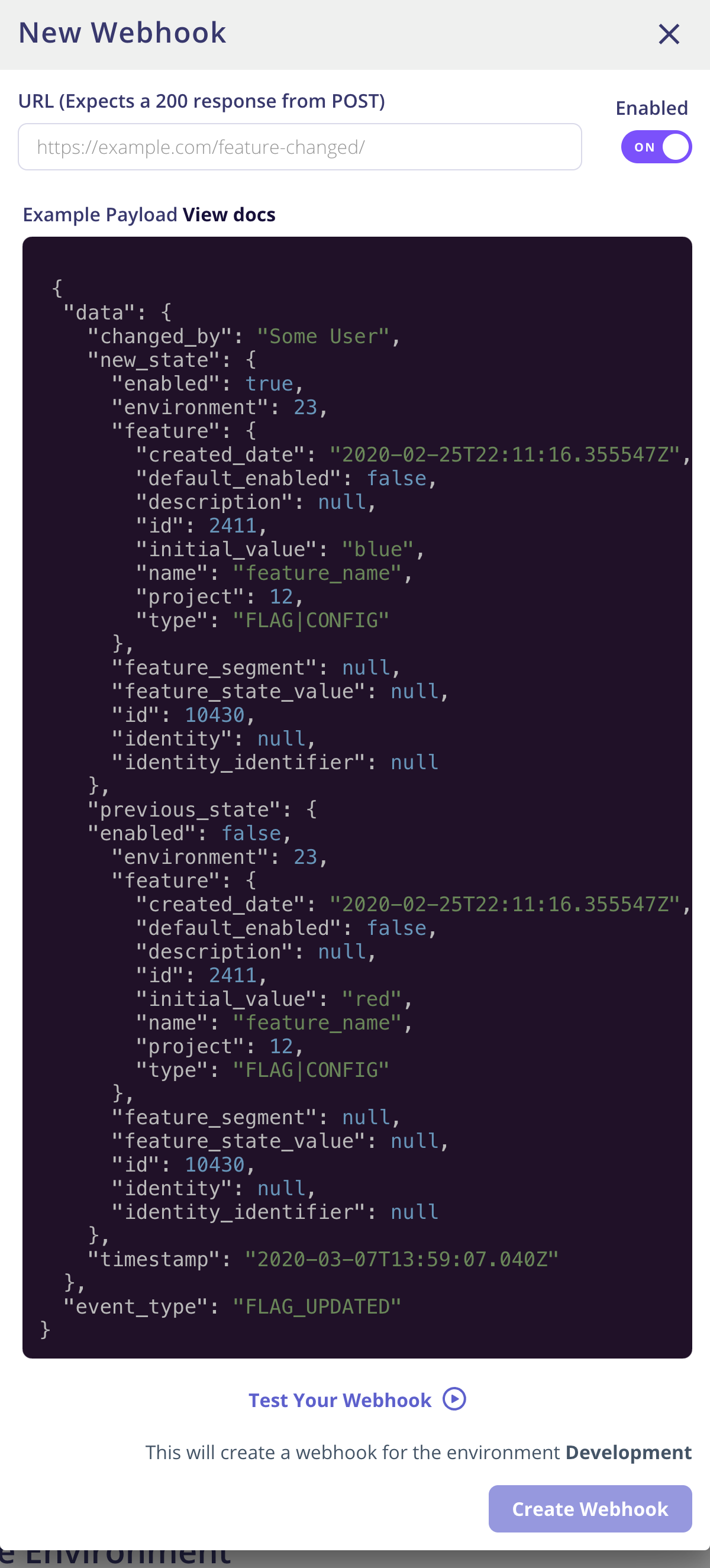
Currently the following events will generate a Web Hook action:
- Creating Features (Sent as event_type
FLAG_UPDATED) - Updating Feature value / state in an Environment (Sent as event_type
FLAG_UPDATED) - Overriding a Feature for an Identity (Sent as event_type
FLAG_UPDATED) - Overriding a Feature for a Segment (Sent as event_type
FLAG_UPDATED)
You can define any number of Web Hook endpoints per Environment. Web Hooks can be managed from the Environment settings page.
A typical use case for Web Hooks is if you want to cache flag state locally within your server environment.
Each event generates an HTTP POST with the following body payload to each of the Web Hooks defined within that Environment:
{
"data": {
"changed_by": "Ben Rometsch",
"new_state": {
"enabled": true,
"environment": {
"id": 23,
"name": "Development"
},
"feature": {
"created_date": "2021-02-10T20:03:43.348556Z",
"default_enabled": false,
"description": "Show markdown in a butter bar for certain users",
"id": 7168,
"initial_value": null,
"name": "butter_bar",
"project": {
"id": 12,
"name": "Flagsmith Website"
},
"type": "CONFIG"
},
"feature_segment": null,
"feature_state_value": "<strong>\nYou are using the develop environment.\n</strong>",
"identity": null,
"identity_identifier": null
},
"previous_state": {
"enabled": false,
"environment": {
"id": 23,
"name": "Development"
},
"feature": {
"created_date": "2021-02-10T20:03:43.348556Z",
"default_enabled": false,
"description": "Show markdown in a butter bar for certain users",
"id": 7168,
"initial_value": null,
"name": "butter_bar",
"project": {
"id": 12,
"name": "Flagsmith Website"
},
"type": "CONFIG"
},
"feature_segment": null,
"feature_state_value": "<strong>\nYou are using the develop environment.\n</strong>",
"identity": null,
"identity_identifier": null
},
"timestamp": "2021-06-18T07:50:26.595298Z"
},
"event_type": "FLAG_UPDATED"
}
Webhook Signature
When your webhook secret is set, Flagsmith uses it to create a hash signature with each payload. This hash signature is passed with each request under the X-Flagsmith-Signature header that you need to validate at your end
Validating Signature
Compute an HMAC with the SHA256 hash function. Use request body (raw utf-8 encoded string) as the message and secret (utf8 encoded) as the Key. Here is one example in Python:
import hmac
secret = "my shared secret"
expected_signature = hmac.new(
key=secret.encode(),
msg=request_body,
digestmod=hashlib.sha256,
).hexdigest()
received_signature = request["headers"]["x-flagsmith-signature"]
hmac.compare_digest(expected_signature, received_signature) is True